01.11.2024
How to Use Twitter for Business: A Complete Guide to Effective Marketing on X
This guide provides tips on how to properly set up your Twitter business account, optimise your profile, and create engaging content within the 280-character limit. Learn about effective ad strategies and ideal posting times for effective marketing on X.
Currently rebranded as X, Twitter claims to be the #1 platform for brand interaction, offering businesses the chance to tap into communities and build genuine connections with their target audience. However, it's not as simple as it sounds. With 55% of weekly Twitter users actively looking for informative content, the real challenge is figuring out how to create content, engage effectively, and make Twitter work for businesses.
7
4
1
2
5
6
3
In this blog, we’ll explore:
Follow us
Become a part of us
Together with Borzo, your business will be on a new level of delivery. Become our business partner and entrust us with logistics to achieve great results in India.
How to Set Up Your Twitter Business Account
Before you start tweeting away, you need to ensure your account is set up correctly. Here’s the step-by-step process to create a Business profile on Twitter:
- 1.Visit x.com or twitter.com. You can sign up via Google or Apple, or simply click Create account.
- 2.Enter your name or business name, phone number, and date of birth, then click Next.
- 3.You’ll need to verify your account by clicking Authenticate. After this, you will receive a one-time password (OTP) via SMS or email. Enter the OTP in the designated field on the screen and click Next to verify your identity.
- 4.Create a password (minimum of 8 characters) and click Sign up.
- 5.After signing up, you can upload a profile picture right away or click Skip for now.
- 6.Next, select a unique username that represents your business and click Next.
Practical Tip: Choose a Twitter handle that closely matches your company name, making it easy for users to find you. If your preferred handle is taken, add words like “store” or “India” (your location) to make it unique. Keep your @name memorable, as it forms part of your profile URL. - 7.X will ask about your interests, presenting various options. Select the areas that interest you and click Next. You’ll then be prompted to follow at least one suggested account based on your preferences before clicking Next again.
- 8.You will be redirected to the homepage, where you can explore the feed and start publishing. To set up your company profile, go to the Profile section and click Set up profile.
Converting to a Professional Twitter Account
Professional accounts allow businesses, brands, creators, and publishers to have a unique and clearly defined presence on the platform, along with tools to grow and strengthen their presence on Twitter.
These are the tools only professional accounts on Twitter can use:
- Professional Home. This is a centralised dashboard that allows professionals to track performance, discover product offerings, tap into additional resources, and drive performance.
- Professional Category. This feature lets you showcase what kind of professional you identify as directly on your profile.
- Profile Spotlights. This dedicated space on a professional’s profile highlights what’s most important to them. Currently, two spotlights are available in India:
- Location Spotlight. Display your business’s location, hours of operation, and additional contact methods.
- Shop Spotlight. A dedicated space for businesses to showcase their products, enabling serendipitous shopping moments right on Twitter (currently available to some qualifying accounts).
- X Shopping. A suite of products available to professionals who want to sell their goods directly on Twitter.
- X Ads and Quick Promote. A powerful way to reach a larger audience and drive traffic to your content.
Steps to Switch Your Existing Account to a Professional Account
- Go to your profile.
- Scroll until you see Switch to Professional and select it.
- Read the terms and conditions. Once done, click Agree & continue.
- Choose a category for your Professional Account and select Next. Remember to search for your most relevant category if you don’t immediately see it in the list.
- Select either “Business” or “Creator” and select Next.
- Choose whichever option is closest to how you identify as a professional on Twitter.
Optimisation of Your Twitter Business Profile
Once you’ve completely set up your business account, optimising it is essential for maximising visibility and engagement. An optimised profile not only attracts followers but also conveys your brand's identity effectively. To illustrate an optimised Twitter business profile, let’s look at Samsung India for tips on setting up your profile:
- 1.Maximise your bio. Samsung India creatively makes the most of their bio to promote campaigns and includes relevant hashtags. While there are no strict rules, aim to briefly explain who you are, what you do, and how you can help your audience within the 160-character limit.
- 2.Upload your profile and cover image. For your profile image, use a 400x400 pixel photo—ideally your logo (like Samsung India) or a professional headshot that fits well in a small, circular space. Your cover photo should be 1500x500 pixels, highlighting your latest campaign or product. Choose a header that complements your brand colours and acts as a dynamic billboard for showcasing what’s new with your business.
- 3.Set a pinned tweet. This feature allows you to spotlight important tweets at the top of your profile. Use it to highlight significant announcements, events, or key milestones, such as a product launch in Samsung’s case. Pinning a high-performing tweet amplifies its reach, enabling more users to engage with your most impactful content. Remember, your profile can only have one pinned tweet at a time, so choose wisely.
Tips for Posting Engaging Content on Twitter
Now that you’ve optimised your profile, how do you create content that grabs attention when you only have 280 characters to deliver value?
Here’s how to make each post impactful and get people talking about your brand:
1.Stay updated with industry trends
Join trending topics by following popular hashtags in your industry and using them in your posts. This can significantly increase your visibility and draw in a more relevant audience.
2.Engage Consistently
Instead of only sending out tweets, actively engage with followers and other brands by replying to your posts. You may also use the Quote feature to add your thoughts on trending tweets and build connections with your audience.
3.Create unique hashtags
Branded hashtags are perfect for sparking user-generated content. When followers use your hashtag, they help amplify your brand message, but this doesn’t mean you need to hashtag all the time. Use them strategically so they don’t clutter your posts, keeping your audience engaged and focused on your message.
4.Use clear calls-to-action
Get straight to the point by incorporating a clear call-to-action in your posts. Phrases like “Book yours now,” “Shop our new arrivals,” or “Learn more about us” guide readers towards your objectives. However, steer clear of overwhelming your message with too many options—a single, straightforward call-to-action will do enough to help your audience know what to do next.
5.Post eye-catching visuals
Sometimes, 280 characters may fall short of conveying your brand message fully. It is a good practice to add up to 4 photos, GIFs, or videos to enhance your posts. In fact, tweets with images receive 150% more retweets than text alone. Make sure each visual is high quality, aligns with your brand colors, and, if possible, includes your logo for a consistent brand identity.
6.Create your Space
Host live audio conversations on Twitter Spaces to engage with your audience in real time, hold discussions, or even conduct Q&A sessions for your business.
Using Twitter Ads for Business Growth
Want to give your business an extra boost? Twitter Ads are an excellent way to reach a larger audience and drive more traffic to your content.
Types of Twitter Ads:
- Promoted Ads. These are standard posts (text, images, videos, or carousels) promoted to target a specific audience. They blend into users’ feeds, making them effective for brand awareness and lead generation.
- Vertical Video Ads. Full-screen, immersive video ads ideal for B2C brands, with a CTA button that appears after one second, maximising impact.
- X Amplify. Aligns ads with video content from relevant brands. Amplify Pre-roll plays before content, while Sponsorships show up mid-content, offering precise targeting and improved viewer relevance.
- X Takeovers. Ensures visibility by placing ads at the top of users’ timelines (Timeline Takeovers) or prominently in the trending topics on the Explore tab (Trend Takeovers).
- X Live. Twitter’s live-streaming feature, allowing real-time interaction for launches, announcements, or events, helping brands connect directly with their audience.
- Dynamic Product Ads (DPAs). Personalised ads that retarget users based on their past interactions with your brand, offering mini shopping experiences directly within the ad.
- Collection Ads. Showcase up to six products or services with multi-destination links, enabling storytelling and increased conversions through carousel or single-view formats.
Twitter also offers additional branded features to amplify ads, like App Cards and Website Cards for clickable links to apps or landing pages, and Branded Hashtags to inject creativity. Branded Notifications let users opt into real-time brand updates, enhancing direct engagement with your audience.
Using three or more ad formats can increase campaign awareness by 20% and purchase intent by 7%. So, if you’re aiming for a more impactful Twitter campaign, combining these formats could be the key to boosting engagement and driving results for your brand.
When is the Best Day and Time to Post on Twitter?
With so much content flooding the platform every second, knowing when to hit that 'post' button is crucial for maximising engagement. Although the ideal time may vary depending on your target audience and geographic location, there are broad patterns that can help you plan.
Best Times to Post on Twitter Globally
According to Sprout Social, optimal engagement times on Twitter are as follows:
-
- Mondays: 10 a.m. to 12 p.m.
- Tuesdays: 9 a.m. to 3 p.m.
- Wednesday: 9 a.m. to 3 p.m.
- Thursdays: 9 a.m. to 3 p.m.
- Fridays: 10 a.m. to 12 p.m.
- Saturdays: 9 a.m. to 1 p.m.
- Sundays: 9 a.m. to 4 p.m.
Disclaimer: The data from Sprout Social includes users across various subscription plans, industries, and locations. All times listed are recorded globally, so you can post according to the suggested times in any time zone to achieve higher engagement.
Best Times to Post on Twitter in India
Work Globally Technology highlights these peak engagement times for India:
-
- Weekdays: Aim to post during lunch hours (1:00 p.m. to 3:00 p.m.) or in the evenings (5:00 p.m. to 6:00 p.m. and 8:00 p.m. to 10:00 p.m.).
- Weekends: Afternoon posts, particularly between 2:00 p.m. and 4:00 p.m., often perform well.
Should Your Brand Use Twitter?
A common mistake made by most people when they first start using a social media platform, like Twitter, is to think that adding more channels will only cause them to lose focus. In reality, with good time management, the right tools, and adequate knowledge, embracing multiple platforms can greatly enhance your business's reach and engagement. Therefore, if you aim to connect with a broader reach and foster genuine relationships with your target audience, using Twitter can be a valuable addition to your marketing strategy.
To help you thrive across various platforms other than Twitter, we’ve created a series of informative blogs:
As you explore these platforms and implement effective strategies, consider how a reliable delivery service can complement your efforts. Formerly known as WeFast, Borzo is a global on-demand delivery service that enables intracity same-day delivery in India. With our focus on timely deliveries, a wide range of services, and competitive pricing, Borzo is an ideal fit for small and medium businesses.
FAQ on Growing Followers for Your Twitter Business Account
Should You Buy Twitter Followers?
Most purchased followers are bot accounts that Twitter will eventually remove, meaning your investment could vanish. It’s not worth it, as these followers won’t even engage with your content or contribute to your marketing goals. It's far better to grow your audience organically through authentic engagement and valuable content for lasting success.
How Can I Increase My Twitter Followers?
To boost your Twitter followers, focus on engaging with your audience by responding to comments and participating in discussions. Consistently tweet valuable content and insights while using relevant hashtags to increase visibility. Additionally, consider running Twitter ads to promote your account and attract a targeted audience, helping to grow your follower base organically.


Become a business client
Fill out the form to set up your business account and your personal manager will get in touch shortly






