11.10.2024
How to Start a YouTube Channel for Your Business: A Step-by-Step Guide
Learn how to create a successful YouTube channel for your business in 6 basic steps. From setting up your channel to optimising your videos, discover essential strategies in content creation that will grow your brand’s online presence.
Table of Contents
1
3
2
4
Follow us
Become a part of us
Together with Borzo, your business will be on a new level of delivery. Become our business partner and entrust us with logistics to achieve great results in India.
We all know the power of video, right? In fact, 88% of marketers say video is a crucial part of their marketing strategy. It’s not hard to see why. Video captures attention, conveys emotions, and explains complex ideas far better than text or images alone, which is why businesses take advantage of videos to promote their products, tell their story, and engage their audience with different content.
As video continues to dominate online content, YouTube has emerged as the go-to platform for businesses. However, starting a YouTube channel is not as simple as just hitting ‘upload’. To truly succeed, businesses need a clear strategy, thoughtful planning, and a touch of creativity. In this blog, we’ll guide you through the steps on how to set up a professional-looking channel, create engaging content, and build a platform that helps your business grow.
Why Start a YouTube Channel for Your Business?
Did you know that businesses that embrace video marketing grow their revenue 49% faster than those that don’t? This only shows how effective video can be in engaging audiences and driving sales. But aside from this, what are some other reasons why starting a YouTube channel for your business is a good idea?
- 1.Increased Reach. YouTube boasts over 2.49 billion monthly active users based on Digital 2024 Global Overview Report. That’s a massive audience waiting to discover your brand!
- 2.SEO Benefits. Since Google owns YouTube, videos often rank high in search results. This means your content can drive more traffic to your website, giving you better visibility online.
- 3.Builds Trust. Videos can showcase the human side of your business. They help build trust and create a personal connection with your audience, making them feel more engaged.
- 4.Cost-effective Marketing. Creating videos can be more affordable than other marketing strategies, and they have a longer lifespan. Once you create a video, it continues to work for you over time.
- 5.Showcase Expertise. Tutorials and how-to videos position you as an expert in your field. This not only adds value to your audience but also attracts more customers to your business.
Creating videos for YouTube isn’t just a good idea—it can genuinely transform your business when done right. So, how do you get started on your YouTube journey?
6 Basic Steps to Set Up a YouTube Channel for Your Business
Step 1. Planning Your YouTube Channel Content
Before diving into video creation, it’s essential to take a step back and develop a solid content strategy. Ask yourself these key questions:
- What types of videos will resonate most with your audience?
- How will your content offer value to viewers?
- How often can you realistically upload new content?
Now, let’s break down some specific content ideas that could work well for your business:
- Tutorials/How-To Videos. These are excellent for showing your audience how to use your product or teaching them new skills related to your industry.
This Canva tutorial focuses on how to efficiently locate the tools you need and introduces Magic Design, an AI tool that helps with designing. A great resource for anyone looking to get certified in Canva Essentials and maximise their use of the platform's capabilities.
- Behind-the-Scenes (BTS). Give your audience a sneak peek into the inner workings of your business. This could involve introducing your team, showcasing your workspace, or highlighting your day-to-day operations.
In this BTS video, Grace Beverley gives viewers an authentic glimpse into the daily operations of her fashion business. She shares the challenges and triumphs of running her brands, TALA and Shreddy, while also offering personal insights and tips on managing a successful fashion enterprise.
- Customer Testimonials. Potential customers often look for social proof before making a decision, and testimonials give them the assurance that your product or service delivers on its promises.
The video posted by Zoom features Andrew, the VP Corporate Development and Business Development of Hubspot, in which he shares his seamless experience with Zoom and Slack services, highlighting how the platform has helped their communication at work.
- Industry News and Insights. Position yourself as an authority in your field by sharing your take on the latest trends, news, or developments in your industry.
This video of Google fits right into the Industry News and Insights category. Will.i.am and James Manyika's discussion highlights the latest trends and developments in AI, particularly its impact on creative arts. Posting this kind of content shows that you’re ahead of the curve, knowledgeable about how AI is reshaping industries, and able to lead the conversation on its future implications.
- Live Streams/Q&A Sessions. Hosting live sessions gives you the opportunity to interact with your audience in real-time. You can answer their questions, discuss hot topics, or provide valuable insights into your products or services.
In this video, AppleInsider hosts a live Q&A session while showcasing the new iPhone X, back in 2017. During the stream, they answer questions from viewers and offer a detailed demonstration of the iPhone’s features, giving their audience an in-depth look at its capabilities and design.
- Case Studies/Success Stories. Share the real-world impact of your products or services by detailing how they’ve helped clients achieve success. A case study or success story can be highly persuasive, showing potential customers exactly how your offerings have made a difference.
This playlist by Crestron features case studies showcasing their innovative projects in content, collaboration, and control/automation systems across various environments, such as offices, campuses, and homes. Each case study highlights how Crestron's solutions have been successfully implemented, demonstrating their expertise and the real-world impact of their technology in different settings.
It’s always a good idea to experiment with different formats to see what resonates best with your audience. Remember, the goal is to keep your content aligned with the interests and needs of your viewers while consistently offering value.
Step 2. Setting Up Your YouTube Channel
Now, let’s get your channel up and running!
- Make a Google AccountTo get started, you’ll need a Google account. If you already have one, use it to sign in to YouTube. Otherwise, creating one is straightforward and takes only a few minutes.
- Create Your YouTube ChannelOnce you're logged into YouTube, click on your profile picture in the top right corner, select Your Channel from the dropdown menu, and click on Create Channel. Here, you can decide whether to use your business name or your personal name, depending on what aligns best with your branding.
- Customise Your ChannelNow that your channel is up, it’s time to make it visually appealing and brand-consistent.
- Channel Art. Your banner should be eye-catching and aligned with your brand identity. The recommended size is 2560 x 1440 pixels with a maximum file size of 4MB.
- Profile Picture. Use your business logo (recommended 800 x 800 pixels) to increase brand recognition across your channel. You can use your own photo if you chose to use your own name in Step 2, but make sure it looks professional.
- Channel Description. Write a clear and engaging summary of your channel. Mention the type of content you’ll produce, your upload schedule, and any value your viewers can expect to get from your channel.
- Add Links and Contact InformationIn the About section, include direct links to your business website and social media platforms to allow viewers to connect with you outside of YouTube. Also, add a business email address to make it easy for potential customers or collaborators to reach you.
- Set Up PlaylistsOrganising your content into playlists based on specific themes or topics helps your audience easily find the videos they’re most interested in. It also encourages viewers to watch multiple videos in one sitting. However, this step is optional during the initial setup of your channel. You can always add playlists later as your content library grows.
Create a Channel Trailer
A channel trailer is a short video (about 1 minute) that gives new visitors a quick intro to what your channel is all about or what campaign is currently running. Use this opportunity to feature your best content, show off your brand’s personality, and encourage viewers to subscribe.
This McKinsey & Company's trailer provides a clear, concise overview of their services, focusing on their global reach and expertise in solving business challenges.
- Enable Monetisation OptionsOnce your channel meets YouTube’s eligibility criteria (like 1,000 subscribers and 4,000 watch hours in the past year), you can enable monetisation features.
- Explore YouTube StudioYouTube Studio is your channel management hub. From here, you can track your performance with detailed analytics, respond to comments, manage playlists, and edit video settings.
Step 3. Creating High-Quality Content
Here’s where the magic happens—your videos. Quality content is what will keep your audience coming back. Here are a few tips:
-
Scriptwriting
Before you start shooting, it's important to have a solid plan for your video. Start by writing a script that outlines your key points, dialogue, and visuals. This not only keeps your content focused but also helps you avoid unnecessary retakes during filming. -
Prepping the Equipment and Setup
Investing in decent equipment is crucial, but don’t worry—you don’t need to break the bank. A mid-range camera and a good microphone can drastically improve the quality of your videos.
Natural light can work wonders, but having a simple lighting setup, like a ring light or softbox, will ensure consistency. Also, test your sound beforehand—clear audio without background noise can make or break your video. -
Shooting Your Video
Think about camera angles, framing, and movement. Don't just settle for one static shot—mix it up with close-ups, wide angles, and cutaways to keep your audience visually engaged. If you’re demonstrating a product or explaining a process, multiple camera angles can help highlight important details. -
Editing
Tools like Adobe Premiere, Final Cut Pro, or free software like DaVinci Resolve give you the power to trim unwanted sections, adjust audio levels, and add smooth transitions between shots, and even add creative touches like text overlays, background music, or even animated intros to make your video more dynamic.
Step 4. Optimising Your Videos for SEO
YouTube functions as a powerful search engine, courtesy of its ownership by Google, making SEO crucial for your channel's success. Here are some key strategies to enhance your video's visibility:
- Titles and Descriptions. Incorporate relevant keywords in your titles and descriptions, such as “best biryani in New Delhi.” This helps YouTube’s algorithm understand what your video is about, improving its chances of appearing in search results.
- Tags. Utilise a combination of specific and broad keywords as tags. This not only aids in ranking but also helps YouTube categorise your content more effectively.
- Thumbnails. Create visually striking thumbnails that grab attention. Using bright colours, bold text, and appealing images can significantly increase your click-through rate (CTR), leading to more views.
- Transcriptions and Captions. Adding closed captions not only enhances accessibility for viewers but also boosts your video’s SEO, making it more likely to be recommended by the platform.
Understanding the YouTube Algorithm
The algorithm works behind the scenes to match viewers with videos that they are most likely to enjoy, keeping them engaged and, ideally, coming back for more.
Here’s a simple explanation of how the algorithm operates and what you can do to make sure your videos work with it, not against it:
-
Relevance
The algorithm's first task is to assess how relevant your video is to each user. It takes into account the viewer’s past behaviour—what videos they’ve watched, liked, and commented on, as well as the channels they’re subscribed to. For your video to rank well in search results and suggested feeds, make sure your content aligns with your audience’s interests and current trends in your niche. -
Quality
The algorithm also evaluates the quality of your video. Factors such as production value, audio clarity, and how professionally the content is presented are essential. High-quality videos—those that keep viewers engaged throughout—tend to rank better.
Additionally, make sure your videos have a balanced length. Longer videos can be great if they maintain viewer interest, as watch time is a crucial ranking factor, but shorter videos that are concise and engaging can also perform well, particularly if they drive high viewer interaction. -
User Behaviour
User behaviour is a powerful indicator of how well your video resonates with its audience. Watch time is one of the most important metrics here—essentially, how long users stay on your video before clicking away. The more of your video they watch, the better. -
Personalisation
YouTube’s algorithm personalises recommendations based on individual viewer preferences. Each user’s homepage is customised with suggested videos based on their unique watch history and interactions on the platform. For your videos to be recommended more frequently, it’s essential to cater to your target audience consistently.
Tips for Optimising Your Videos for the Algorithm
Now that you grasp the algorithm's basics, here are some expert tips to help your videos perform better:
- Focus on Watch Time. Craft engaging videos that keep viewers interested until the end. Longer watch times enhance your video's ranking, making it more likely to be promoted.
- Encourage Viewer Engagement. Prompt viewers to like, comment, and share your videos. Higher engagement rates signal to YouTube that your content resonates with viewers, boosting your chances of attracting new audiences.
- Post Consistently. Establish a regular upload schedule to maintain momentum. Whether you choose to post weekly or bi-weekly, consistency helps your audience know when to expect new content, which is favoured by YouTube.
Step 5. Promoting Your Channel
Once your videos are live, the next crucial step is to ensure they reach your target audience. Here are several effective strategies to promote your YouTube channel for free:
Share on Social Media
Making the most of your existing social media platforms—such as Facebook, Instagram, Twitter, and LinkedIn—can significantly enhance your video visibility. Here’s how:
- Video Teasers. Share short, captivating clips from your YouTube videos. These snippets can spark interest and encourage viewers to watch the full video on your channel. Aim to highlight the most engaging parts or provide sneak peeks of what viewers can expect.
- Consistent Branding. Ensure that your profile and cover images, as well as your bio, clearly reflect your brand identity.
- Engagement. Actively engage with your followers by responding to comments and messages. Participate in conversations related to your content and like or share relevant posts.
Collaborate with Influencers
Collaborating with influencers in your niche can effectively expand your reach and attract new subscribers. Look for influencers who share a similar audience but are not direct competitors. For instance, if you own a fitness brand, partnering with Zumba instructors, gym trainers, or yoga coaches can help you tap into their loyal follower base.
In exchange for promoting your channel, provide something valuable to your collaborators. This could be free products, services, or exclusive content tailored for their followers. Demonstrating value will incentivise them to support your channel actively.
Promote Through Email Marketing
If your business already has an email list, this is an invaluable tool for promoting your YouTube videos. You may send regular updates to your subscribers about new video uploads. Here’s a sample template:
Subject: Check Out Our Latest YouTube Video! 🎥
Hi Amir,
We’ve just released a new video on our YouTube channel, and it’s something you won’t want to miss! See how our latest product can make a difference for you, with tips and insights tailored for your needs.
👉 How to Use our Super Insta Glue
Curious to learn more? Watch the full video here: https://www.youtube.com/watch?how-to-use-our-super-insta-glue
We’d love to hear your thoughts, and don’t forget to subscribe for more updates!
Best regards,
SIG Team
Hi Amir,
We’ve just released a new video on our YouTube channel, and it’s something you won’t want to miss! See how our latest product can make a difference for you, with tips and insights tailored for your needs.
👉 How to Use our Super Insta Glue
Curious to learn more? Watch the full video here: https://www.youtube.com/watch?how-to-use-our-super-insta-glue
We’d love to hear your thoughts, and don’t forget to subscribe for more updates!
Best regards,
SIG Team
Step 6. Analysing Your Performance
YouTube Studio provides detailed analytics that allow you to track various performance metrics, giving you insights into what’s working and what needs improvement. Let’s break down how you can access these analytics and the key metrics you should focus on to refine your strategy.
Accessing YouTube Studio Analytics
To begin analysing your YouTube channel’s performance, you’ll need to access YouTube Studio.
- Sign in to YouTube Studio or simply log into your YouTube account and click on your profile icon in the top-right corner. From the drop-down menu, select YouTube Studio.
- Once inside YouTube Studio, you’ll find a menu on the left-hand side. Click on Analytics, which will bring you to the Overview tab by default.
Key YouTube Analytics Metrics to Track
Here are the main metrics you should focus on to get a well-rounded understanding of your channel’s performance:
- 1. ViewsThis represents the number of legitimate views on your videos or channel. In essence, it counts how many times your video has been watched.
Views give you an overall sense of the popularity of your content. However, be mindful that while views are important, they don’t always indicate engagement or the quality of the audience you’re attracting. - 2. Watch Time (Hours)This metric tracks the total amount of time viewers spend watching your videos, measured in hours.
Watch time is a critical factor in YouTube’s algorithm, especially when it comes to recommendations and search rankings. Longer watch times tell YouTube that viewers find your content valuable and engaging, which increases the likelihood of your video being suggested to others. - 3. SubscribersThis indicates the number of people who have clicked the "Subscribe" button on your channel over a specific time frame.
Subscribers are one of the most important indicators of channel growth. A growing subscriber base means your content resonates with viewers, and they want to see more from you. Keep track of how many subscribers you gain or lose after publishing a video to identify which content performs well. - 4. Estimated RevenueThis represents the estimated net income your channel has generated from all YouTube ad sales and transactions within a given timeframe.
For monetised channels, this is crucial for tracking how much money you’re earning through YouTube. It includes ad revenue, YouTube Premium revenue, and other transactional earnings such as Super Chats. By understanding what content drives higher ad revenue, you can fine-tune your future videos to maximise your channel’s monetisation potential. - 5. Average View DurationThis shows the average time viewers spend watching your videos, measured in minutes per view.
Average view duration is closely tied to watch time and provides more granular insight into how engaging your content is. If viewers are clicking away from your video early on, it might indicate that your content isn’t grabbing their attention. Adjust your video structure, pacing, and engagement strategies based on this data to keep viewers engaged longer.
While these core metrics provide a solid foundation, YouTube Studio offers even more detailed insights for those who want to dig deeper:
- 6. Traffic SourcesLearn where your viewers are discovering your videos—whether through YouTube search, suggested videos, external websites, or social media. Understanding traffic sources can help you optimise where you promote your videos.
- 7. Audience DemographicsGet to know who your viewers are in terms of age, gender, location, and device usage. This data helps you tailor your content to better fit your audience’s preferences and viewing habits.
- 8. Engagement MetricsLook at how many likes, comments, and shares each video gets. High engagement signals to YouTube that your content is worth promoting to more people, as it encourages community interaction.
- 9. Retention RateCheck the viewer retention graphs to see where people stop watching your videos. If you notice a significant drop-off at a certain point, consider revising your video structure to maintain audience interest.
- 10. Real-Time Analytics.You can also track how your videos are performing in real time, which is particularly useful right after a new video is published.
Once you’ve reviewed these metrics, use the insights to refine your content strategy. If you notice a video with a high average view duration but relatively few views, focus on improving its promotion to increase traffic. If a video has a high click-through rate but low watch time, consider making the content more engaging to hold viewer attention.
Remember, there’s no “best formula” for success on YouTube. The key is to give your ideas a try, experiment with your approach, and monitor how each one performs.
How Borzo Can Help You Reach More People
As you build your YouTube presence, you’ll also want to ensure that your products are reaching customers on time. Borzo offers fast and reliable delivery services, which can help you distribute your products to a wider audience. With our services, you can focus on creating great content, while we handle your logistics.
YouTube for Business FAQ
How often should I upload videos to my business YouTube channel?
Ideally, aiming for a new video each week is a solid goal to work towards. However, the frequency of your uploads will ultimately depend on your schedule and available resources. To keep things manageable, consider creating a content calendar to plan your videos in advance.
How long does it take to grow a successful YouTube channel?
There’s no fixed timeline for achieving success on YouTube. Most successful channels experience what’s known as an S-shaped growth curve. Initially, growth may be slow, but it can be followed by rapid expansion. For instance, it might take three months to reach your first 1,000 subscribers, but only two months to jump from 1,000 to 10,000.
Some channels see rapid growth within months, while others may take years to build a steady following. The key factors for success include consistency, high-quality content, and ongoing engagement with your audience.


Become a business client
Fill out the form to set up your business account and your personal manager will get in touch shortly






