Home — Borzo India — Borzo India Blog — How to Use Instagram for Business in 2020 (updated): Best Tips For Business
How To Use Instagram for Business in 2019

Instagram has risen to become one of the most interactive social media platforms in the world. With more than 750million active users, the platform has proved to be very efficient and convenient when it comes to promoting business brands. Instagram has provided a very simple and distinct way for a business to tap into a wider market. With the right Instagram business account and remarkable dedication, you will be able to reach millions of potential clients. This makes it one of the best social media platforms in the world.
Table of Contents:
The beauty of using Instagram as a tool for promoting your business is that you get to save huge amounts of money that you would have otherwise wasted on paid advertisements. It is a simple and economical way to put your brand out there for the world to see. Despite the fact that it takes time to develop a huge following, once you do, you will be stunned by the benefits. Below are detailed explanations on how to get started with Instagram for business, as well as how to achieve recognition within a short period of time.
Step 1: Create Instagram Business Account

Creating a business page should be the first thing you do before proceeding. The account will act as your online address. This means that if anyone is interested in what you are offering, he or she knows exactly where to find you. To get an Instagram business account, you will need to.
Download the Instagram app for Windows, iOS, or Android
Instagram is available for all operating systems from Google Playstore, Apple store, or Windows app store; just search for Instagram. You will then be required to download and install it on your phone.
Sign Up
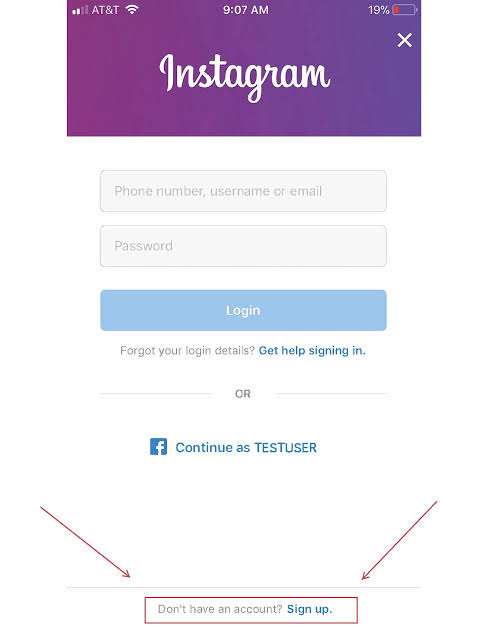
Since you don’t have an existing Instagram business account, you will be required to sign up first. This is where you will create your username and passwords. So go ahead and tap the sign up button.
Connect with Facebook
As soon as you tap the sign up button, you will be prompted to connect with Facebook. You can proceed to sign up with a Facebook account, or you can use your Facebook admin email to sign up. This will give you an easy time running both the accounts. You will also be able to sync with your Facebook contacts on Instagram.
Fill in your profile information
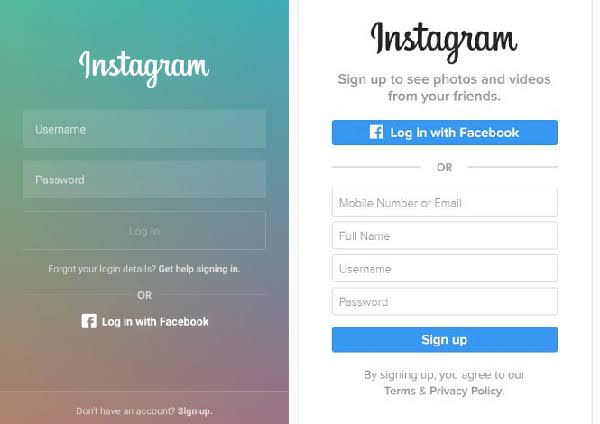
Once you have connected your Instagram account with your Facebook account, the next step is to complete the relevant information in the spaces provided. This is where you pick your username and password. These are the two most important pieces of information; you will always require them whenever you want to log in your Instagram account. Tap continue, and your personal Instagram account opens.
How to convert a personal Instagram account into a business account
As mentioned above, the account you have opened is only an ordinary business account. You will thus be required to convert the account into a business Instagram account. To do that, simply follow the steps below
Log into your personal account

Using your credentials, log into the personal account you opened above. This is why your username and password are very important. Always remember to keep these two details safe since it’s the only way to access your account.
Go to settings
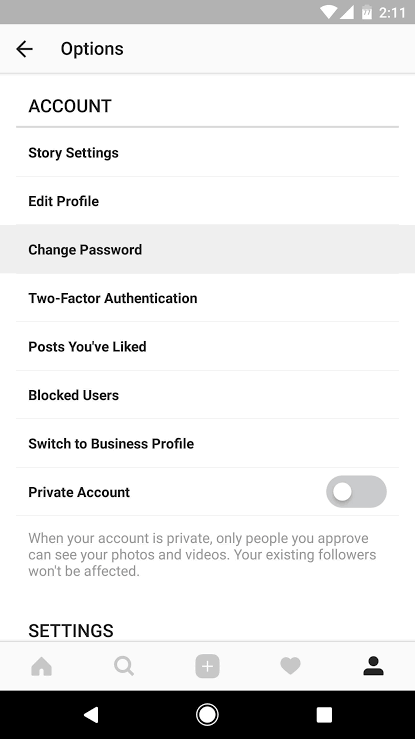
To get to settings, simply tap on the three-line icon on your right at the top of your Instagram account. There will be a long list; scroll down to settings, and tap it.
Switch to business account
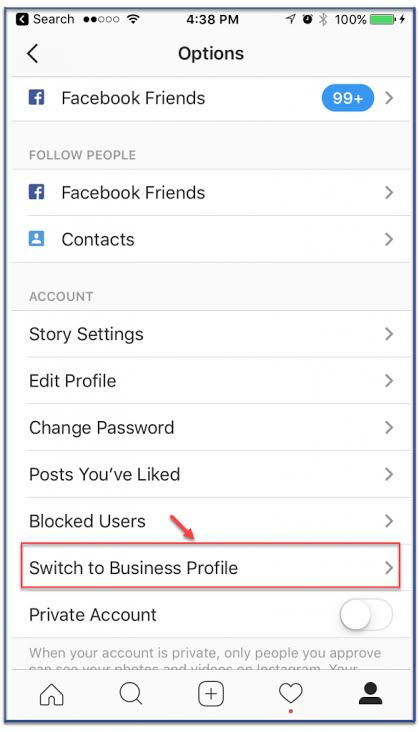
On your settings menu, go to ‘switch to business profile.’ Tap it then continue. If you did not connect to your Facebook account at the beginning, then you can do it during this stage. Now add either your email address, your phone number or a physical address then tap done.
Profile Photo
This is a very important section of your business account. It is the part that gives your visitors the first impression about your business. With that in mind, make sure that your profile photo is not only clear but also very attractive. This can be the logo of your business or brand, or a great picture that your customers will relate to right away. You can also include some other profiles of the campaigns you have had so far in order to make your customers aware.
Naming
If you already have a business name, you can simply use it as your Instagram business account name to avoid any confusion. If not, you should choose a name that is easy to grasp and very unique. The name should also go hand in hand with the context of your business so that your customers can see the connection. Lastly, make sure that the name you choose is not being used by another Instagram account. The last thing you want is to lose followers to another account simply because your name sounds like or looks like another business name. This will end up costing you in the long run.
Bio
Your bio is where you are required to give a brief summary of your business. The space provided for this summary is only 150 characters long. This means that you need to be very keen and sure of the information you post. Keep it simple and concise. You should also add some call to action leading to your business page.
For example, if you run a designer clothes business called ClothWear, you could say:
‘We are dedicated to providing you with the latest fashion trends. Get glammed up with some of our great products. Check out what’s trending now on #clothwear.’
Some other examples of Instagram business account bios include:
‘Feel the comfort, experience the greatness, and enjoy the journey with our #classicshoes the number one footwear company.’
‘Why waste time if you can save it? Always be on time with our versatile portable alarm clocks. Get yourself a piece at www.clocksmith.com’
The above bios show what Instagram business accounts are all about. They are concise and very attractive with a CTA at the end.
Call to action buttons
Call to action buttons usually present vital information that is clickable. They are meant to lead the customer or client to a certain page where he or she can contact you or gain a detailed view of your business. They usually consist of emails, direction, or a website link.
How to link Instagram to your Facebook business page
Instagram for business can also be linked to a Facebook page, as mentioned above. This way, you get to access your Facebook contacts through your Instagram account. There are two ways through which you can link your Instagram to your Facebook business page. One is by doing it when opening your Instagram account, and the second way is described below.
For Android, Windows, and iOS interfaces:
1 – Go to your profile and tap the three lines icon.
2 – Scroll to settings.
3 – Click Account > Link Accounts.
4 – Select Facebook.
5 – Enter your Facebook credentials, then continue.
Step 2: Create good content
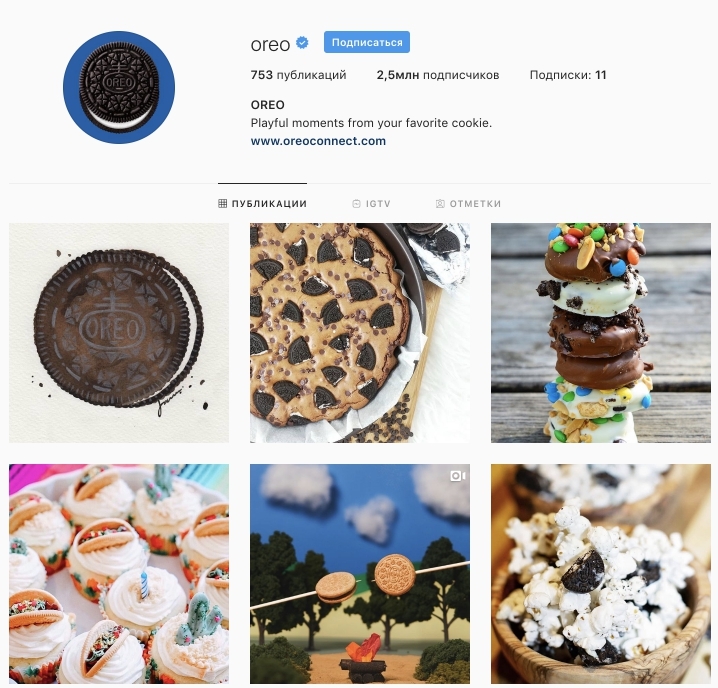
Every Instagram account—be it personal or business—usually thrives on quality content. Every single post you make must be very attractive in order to lure in additional clients. The most used content on Instagram consists of pictures and videos. Everyone will be busy scrolling to check out what you are posting. Keep in mind that any content you add on your page will be a direct representation of your business. This means that you need to make sure that the information you post is verified. Some of the steps you can take to ensure that your posts are likeable include:
High quality photos

Instagram users are always looking for great and high-quality photos. This is where your creativity comes in. Make sure that you take well-lit pictures that have remarkable backgrounds. You can enhance the photos further by using various Instagram photo transition tools. The frame should be enticing. What you are looking for is a like from every follower on your account. If you do it just right, you also stand a chance of introducing new customers. Any photo you post should be high quality and well-edited to uplift your business status.
Good description

It is your duty to make sure that your Instagram for business account has a great description. This is meant to give your followers a clarification of every post as well as your business. Make sure that you come up with a creative description that is either funny or clever. Don’t leave your followers wondering what you are trying to say, leave them with a clear mind and a vivid picture of what the description is all about. An example of a good description is: ‘Why dream it if you can own it.’
Your own style
Uniqueness is the fuel that drives people to follow a specific Instagram account. Don’t go there trying to be someone else. Employ your own unique style and watch it attract thousands and even millions of followers. You should, however, be very creative for this to work. Let the uniqueness be felt from the outlook of your content to the captions of your photos.
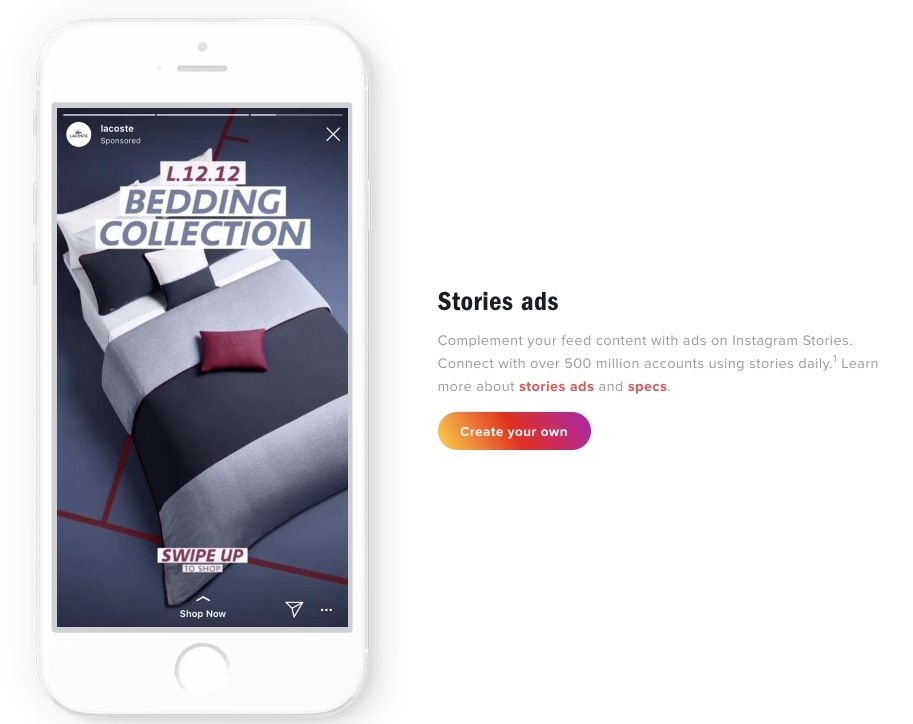
Every Instagram business account comes with an ad section, which is designed to enable you to reach your client and become competitive on the platform. You can pick either picture ads or video ads and use them to catapult your brand to greater heights. The numerous types include stories, ads, video ads, collection ads, carousel ads, video ads, and photo ads.
To create an Instagram ad, you need to:
- Link your Instagram to Facebook.
- Choose your objective—indicate why you are creating the ad. You can select brand awareness, traffic, or app installs among many others.
- Select your target audience. Specify the type of audience you are targeting based on age.
4 – Select your ad placement; you can decide where your ad will appear on Instagram.
5 – Pick the budget you want; this might be daily or lifespan or specific days and times.
6 – Create your ad. This is the final stage where you pick your ad.
When creating ads, there are very important factors to keep in mind. Always remember that you need:
Creative photos
Creative photos always attract people on Instagram. Photos being the main content used to relay messages on the platform, it is only wise to make sure that you come up with the best pictures. They should be creative enough to sway customers and completely enhanced to attract more followers.
Ads skills
This is something that you will need in order to come up with remarkable ads for your Instagram account. Make sure that you acquire the appropriate ad creating skills so that you end up with incredible ads for your page. With great ads skills, you will not only be able to create remarkable ads, but you will also be able to increase product sales.
Target audience
When creating your ads, you will be required to pick your target audience. Don’t just pick them; also create ads that bring them to you. The biggest mistake you can make is to come up with an ad that attracts teens, while your intention is to target older Instagram users. This will definitely fail you.

Influencers are people that have a huge following on Instagram — usually with more than 200,000 followers. To acquire some of those followers, you will need to collaborate with them. By partnering with influencers, they may conduct a review of your product and showcase it to their followers. You will be surprised how influential these people are. You will, however, be required to pay for them to broadcast your product to their huge following.
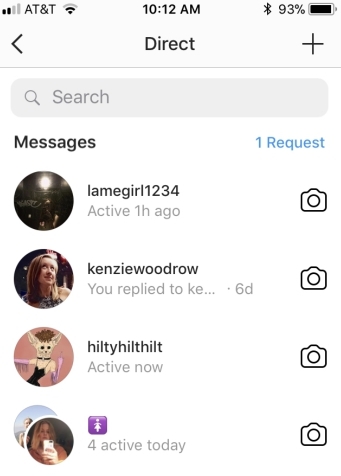
Instagram Direct is a business account feature. It enables you to stay close to your followers by simply sharing with them any releases of new products or upcoming events to promote a certain product. If you use it well, you will be able to create an Instagram community which you can also use to conduct vital surveys.
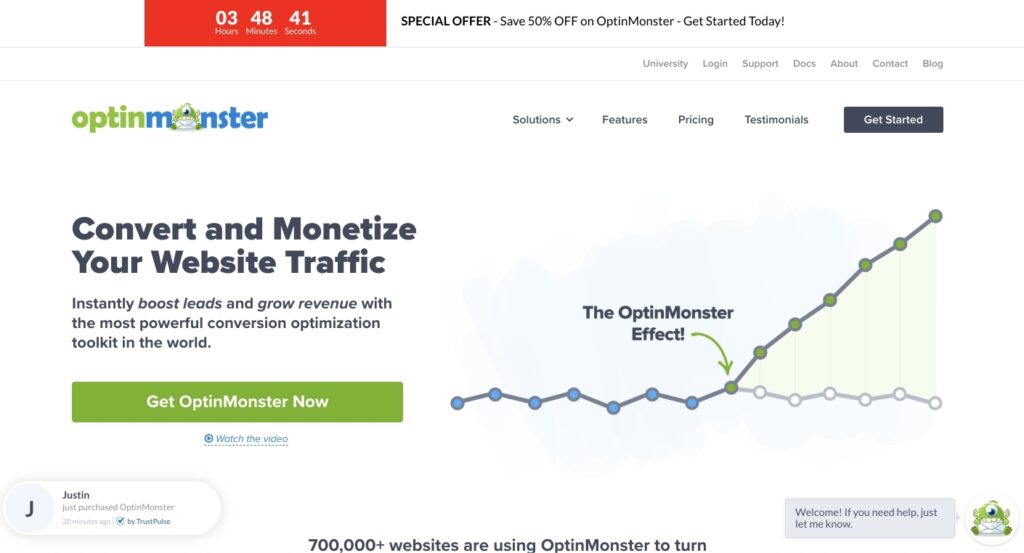
India has several delivery services which you can use to ensure that your clients get their products on time. Services include Wefast.in, FedEx, DTDC, and Aramex, among others.
Hashtags.
Whenever you post any type of content on Instagram, make sure that you use a relevant hashtag. This will enable you to reach a wider audience and will also ensure that your posts make the rounds on Instagram.
Popular hashtags.
You should also be part of some of the most popular hashtags used on the platform. You should only use those hashtags that correspond with the types of products you are selling or the services you are offering.
Hashtags for your business.
You can also use business hashtags to create a buzz on Instagram. Your clients will definitely adopt the hashtags, and your brand will finally be known.
Conclusion
Instagram for business has proven to be one of the most remarkable and inexpensive ways to advertise your brand to the world. The platform has more than 750 million users, and this means that there is a very big untapped market that you need to explore. The above information shows the detailed steps on how to open an Instagram for business account and how to make it notable. Use the information to boost your business and increase your sales.
Borzo Team
For Business with ❤️

