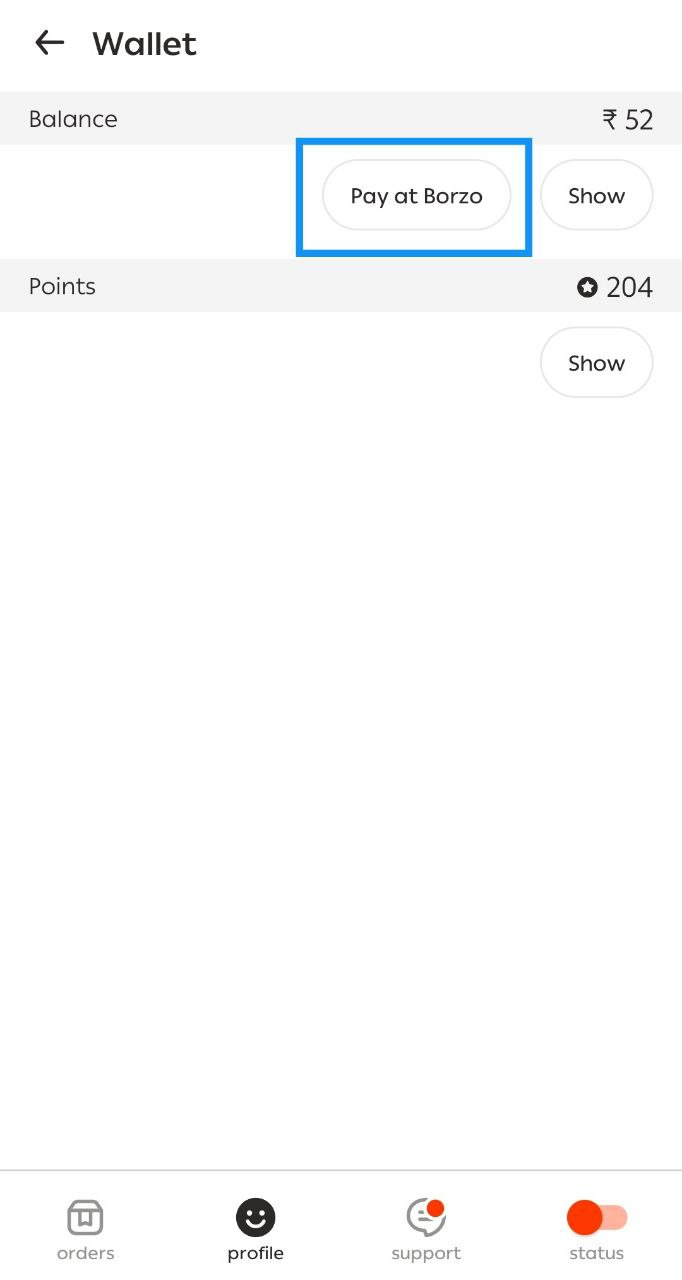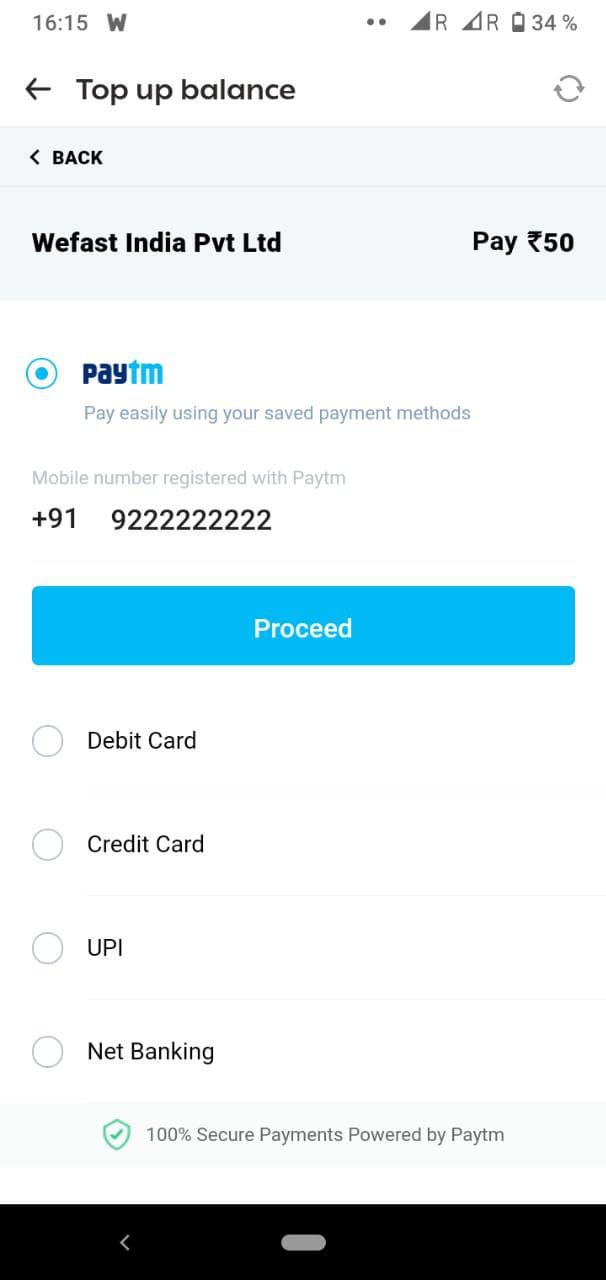How to Pay Commission
Borzo charges a small commission on every order. In non-cash orders, the commission is deducted automatically from your payment before it is deposited into your account. In cash orders, you will have to pay the commission to Borzo later.