GUIDES
How to install the Borzo package for Opencart 3x?

GUIDES

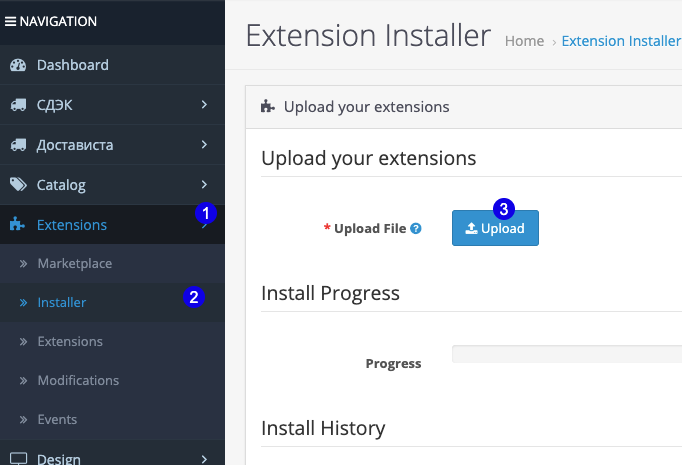
1. Download the files with the module and the system patch from our website, then go to the admin panel of your Opencart and click “Extensions” and “Install extensions”.
After that download the modifier file.
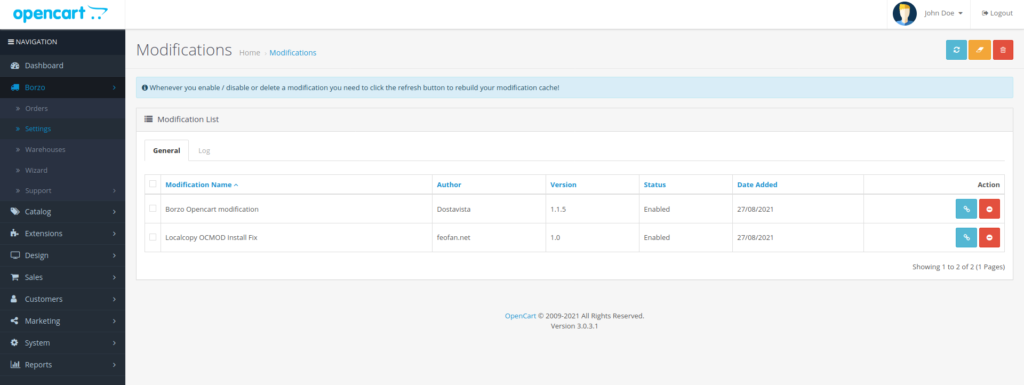
2. Update the modifications. To do this, go to the “Modifications” section and click on the blue “Update” button in the upper right corner.
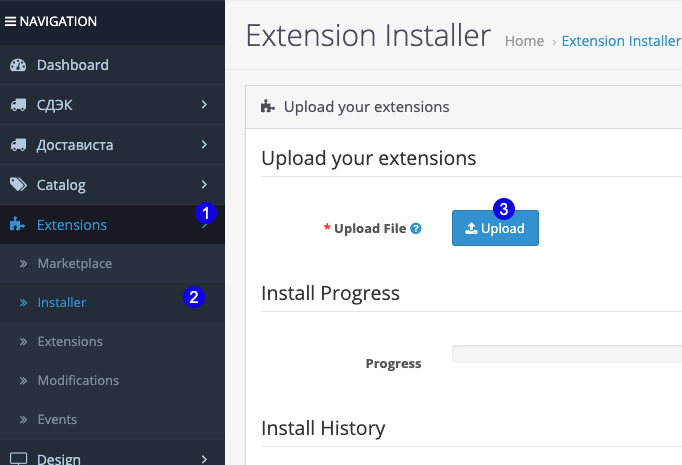
3. Go back to the “Extensions” section and Installing Extensions. Then download the delivery module file.
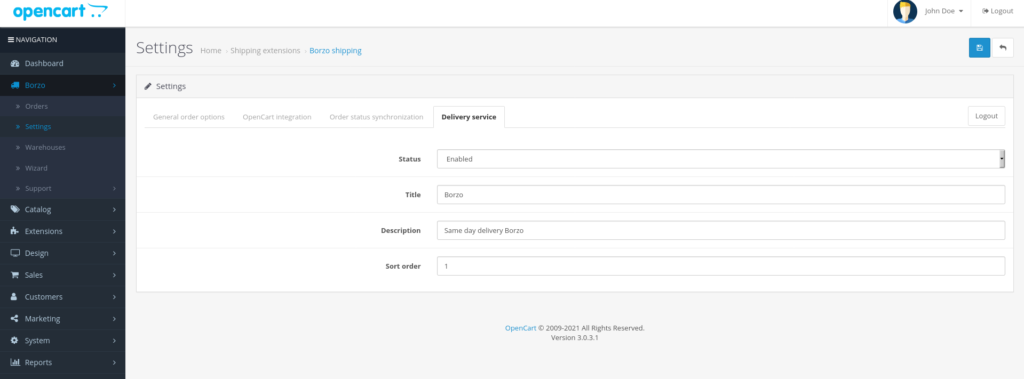
4. Select the Borzo extension in the “Extensions” section by selecting “Delivery” in the filter, and enable it by clicking on the green “Activate” button.
After activation, repeat Step 2 (go to the “Modifications” section and click on the blue “Update” button in the upper right corner).
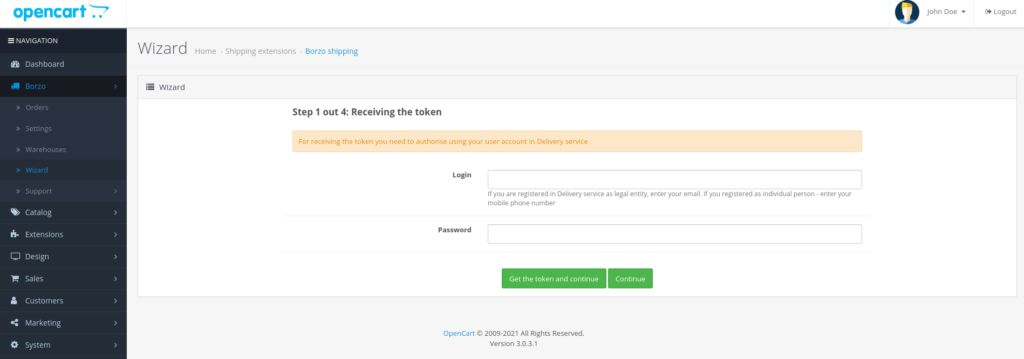
5. Click on “Borzo” in the left menu, click on “Wizard”. Next, enter your username or phone number to which your Borzo account is registered.
If the “Borzo” extension does not appear in the left menu, please go back to step 2.
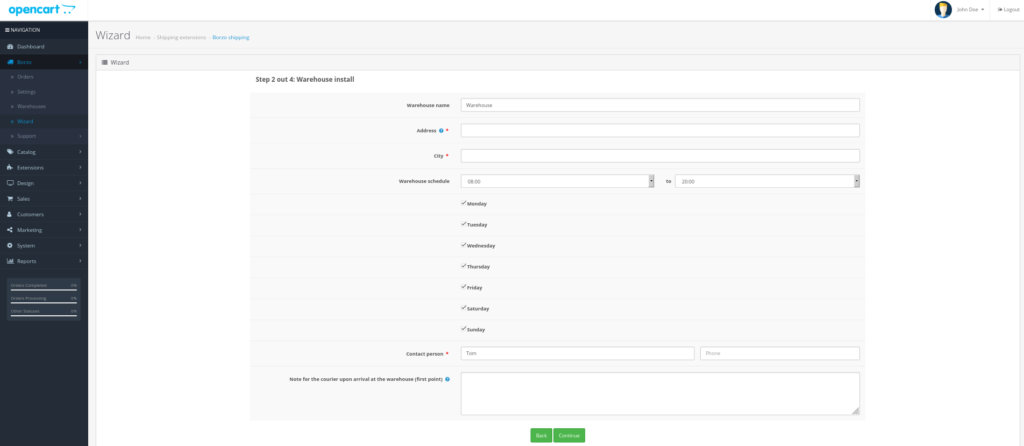
6. Fill in the information that the Borzo courier will receive to pick up your item:
Then click “Continue”.
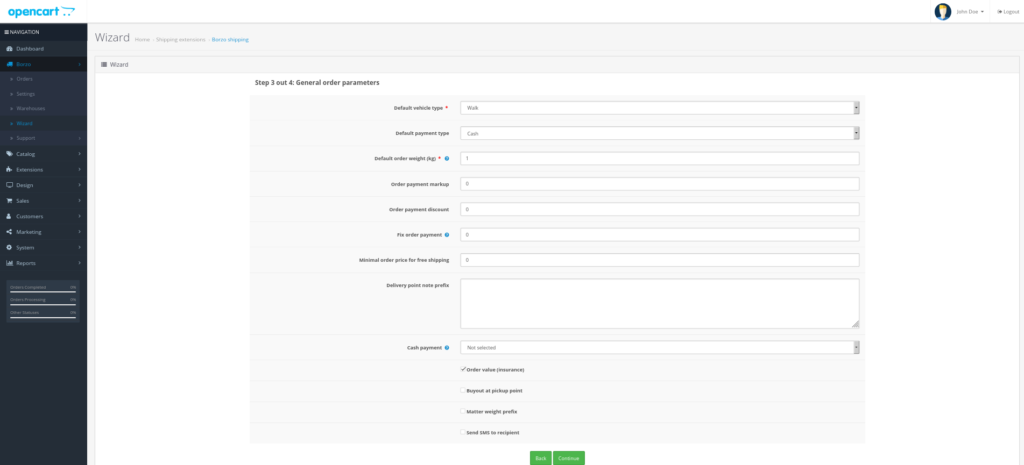
7. Then fill in the “General order parameters”:
Important: for items with a total weight of less than 1 kg, put “0”.
Then click “Continue”.
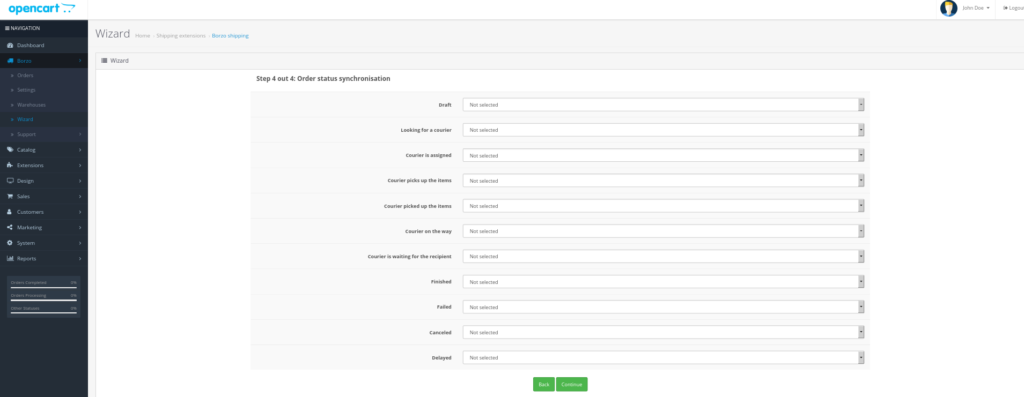
8. You can track the status of the order and get the actual data directly from the module. To track and synchronize order statuses and courier data, match the order statuses of Opencart and Borzo through the drop-down lists.

